Top 5 Patent Workbench® Viewing and Navigation Features
Patent Workbench® allows attorneys to view patent file history papers and related references in unique, customized ways, so the user can quickly navigate to the desired paper, page, claim, or reference in seconds, without browsing through massive PDFs or shuffling through hundreds of printed pages. Convenient viewing features in the Patent Workbench® Reader include a matrix displaying all versions of every claim in the patent file history, an advanced PDF viewer with detailed hierarchical bookmarks, a module where the user can view file history information organized in customized ways, and an option to upload references to view directly in the advanced PDF viewer.
Continue reading as we take a closer look at the top five viewing and navigation features available through Patent Workbench® !
1. View every version of all or selected claims in a patent file history through the Claims Matrix.
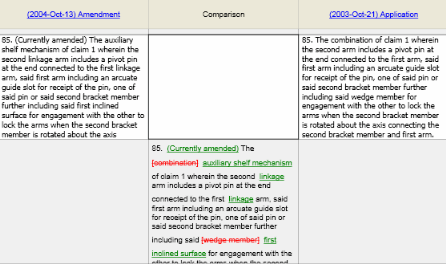
Two versions of the same claim shown side by side (with text comparison displayed below) in the Claims Matrix.
Using the Claims Matrix feature in the Claims Tools module, users can load a Matrix with every version of all claims, all claims by dependency, patent claims, patent claims by dependency, independent patent claims, or choose from a Claim Tree to view a selected claim’s dependencies only. You can also view or hide text comparisons which appear between every version of the claim, and add notes to individual claims in the Matrix. Each column in the Matrix links to the relevant section of the patent file history PDF. The full Claims Matrix, with or without text comparisons, can be exported to Excel.
2. Navigate through detailed hierarchical bookmarks, and utilize advanced annotation tools of the Patent Workbench® PDF viewer.

The advanced PDF viewer includes multi-colored highlighting options and detailed bookmarks for navigation.
The PDF Viewer that is included with the Patent Workbench® Reader has a number of advanced navigation tools, including a detailed and hierarchically organized bookmark menu that links to papers and sections of papers in the patent file history, a thumbnail view of all pages in the patent file history, the option to go to next or previous pages, and a feature to go directly to a specific page number within the PDF. Advanced annotation tools available through the PDF viewer include the option to highlight text in any color, a “pinned notes” feature for adding and saving notes (that can be viewed centrally in the Notebook) anywhere on the PDF, and the option to view pages with or without annotation.
3. View information about the patent file history (including claims summaries and any special notes added by Landon IP Researchers) organized by paper type or date.
In the File History module, users can view information related to the patent file history including file history bibliographic data, related US application data, foreign priority data, links to papers and paper sections in the PDF version of the file history, claims summaries, and any special notes added by Landon IP Researchers. This information can be organized by paper date or paper type and has a side menu with all available papers which allows the user to quickly navigate to the file history information of interest. All of this information can be printed or exported.
4. Select specific papers to create a customized view of file history information.
In the File History module, the user can also select specific file history papers from a list (organized by paper type or date) to create a customized view of the patent file history information. This customized view can be printed or exported. This feature was added to the Reader based on the requests of patent attorneys who utilized Patent Workbench®.
5. View all References in a single place, including any references you uploaded.
With the References module, users can easily find information about all patent and non-patent references related to a patent file history. The references are organized into four sections: US patents and published applications (these documents are included for free with the purchase of a Patent Workbench® file), Non-US patents and published applications, non-patent publications, and user-added references. Through this module, users can view the full-text PDF of any available document, request the full-text PDF of any reference file that hasn’t been purchased (or provided for free), and request a translation of any Non-US patent document. In addition, the user can attach any additional documents they find during the course of their research so that all pertinent references are stored together in one place.
Test these viewing and navigation features of Patent Workbench® for yourself! You can obtain a free download of our Reader and a sample file by filling out the Patent Workbench® Request Form on the Patent Workbench® website!




Trackbacks